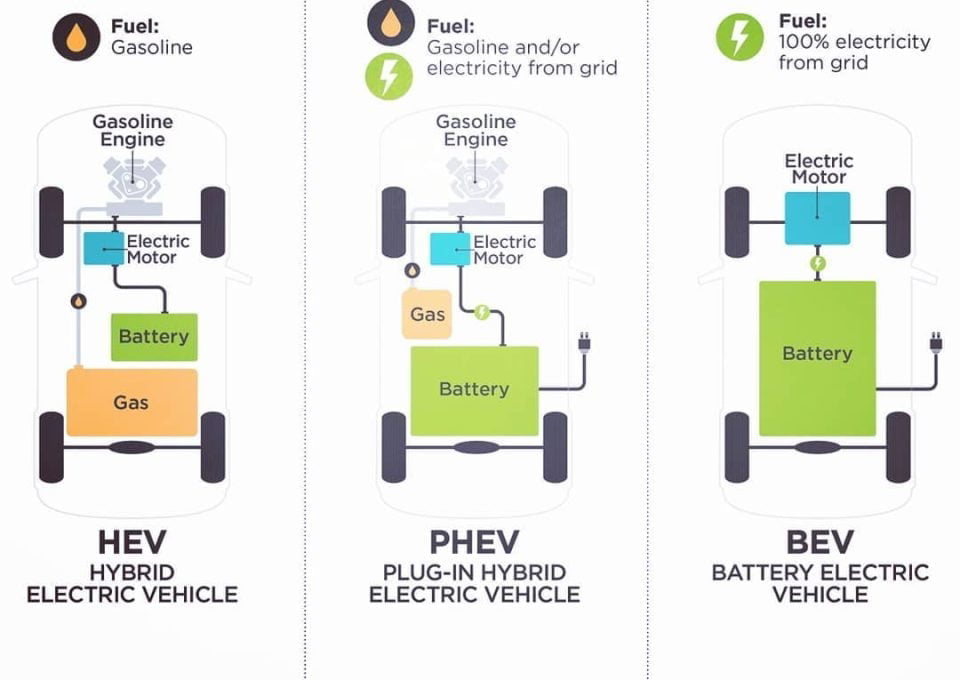App Fever: LMT Launcher
App Fever: LMT Launcher
It’s Friday App Fever! And this is our first app to review, so let’s get started!
Our first app that gets our attention is the LMT Launcher. LMT, as explained by its developer is:
“...a tool for Android (tested already on multiple devices - see below) that launches a command when perform single touch or multitouch gestures on the screen (in any app/screen/etc.). You can connect basic and advanced commands to any gesture LMT supports. In addition to the gestures you can activate a system-wide PieControl for navigation like the feature in the ICS stock browser (touch the side of the screen to activate it).”
So in Layman’s terms, LMT enables you to basically have fully customizable navbar buttons that appear when you slide your finger across a portion of the screen, launching/doing android specific tasks in an instant. You can either activate an action with a finger gesture or you can use the PIE feature, shown in the image below.
The editing interface may be too raw and technical for an occasional user(you can see this in the images below), but with time, I think it will get better and better, and having in mind the fact that this is working as an overlay over any android app you are using, it can be really useful in combination with Paranoid Android’s Expanded Desktop feature, enabling you to use the whole screen, without navbar buttons and without notification drawer, all neatly compressed into one place!
Another momentary downside (version 1.8) is the lack of editing the clock and the notification system, but these small editing hiccups will eventually be gone in the later iterations of this impressive "Launcher".