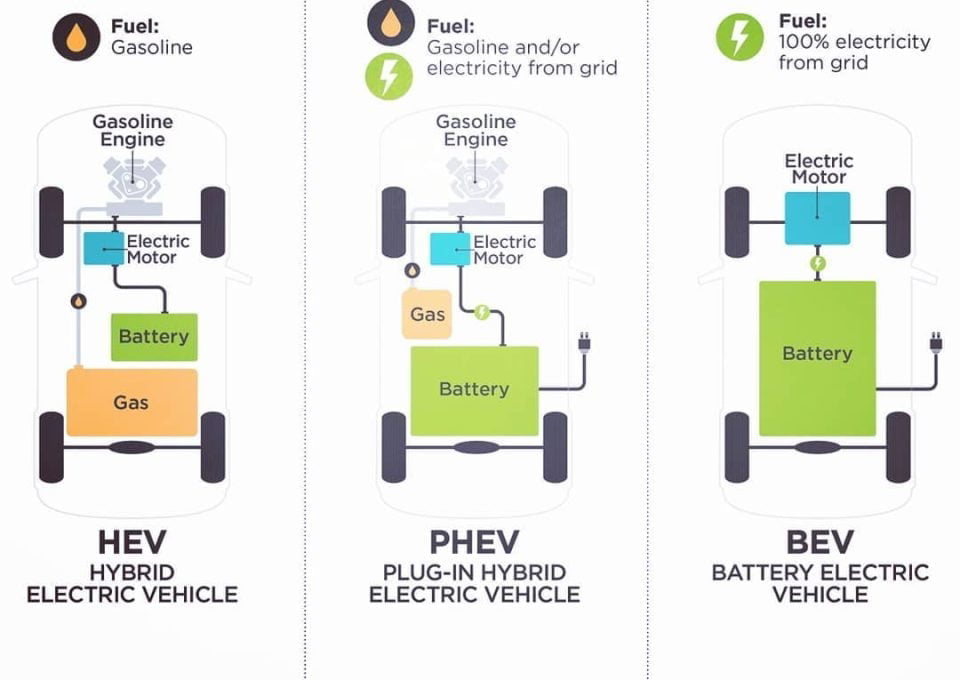Get your Gravity on with Nokia’s new #Spaceselfie app
Get your Gravity on with Nokia’s new #Spaceselfie app
As we mentioned earlier, Nokia has a new exclusive app in the Windows Phone Store which looks pretty fun.
Their SpaceSelfie app allows you to place yourself in a space background a la Gravity, by turning an even, unicolor background into a green screen.
To use the the app take a picture with a strong, even background, and select from a variety of backgrounds to insert yourself in.
To get the best out of the app:
- Strong distinctive background colours work best – like blue, green and red.
- You’ll need to make sure there’s contrast between you and the background and that the background colour is not duplicated in anything you’re wearing.
- If you’re inside try using more than one light to illuminate your background – one from either side.
- Make sure there are no shadows, highlights, patterns, wrinkles or creases in the background.
- To help create good separation we recommend standing a couple of paces in front of your chosen background. This will also help ensure you don’t cast any shadows on the background.
Download the app from the Windows Phone Store here.