HOW TO LOCK WHATSAPP WITH PATTERN & CODE
In olden days you have used the letters
for communication. Then communicate through the text SMS. But now a day
in this technology world, lot of App’s are being developed in our
mobile, which will make the people’s life very smarter. WhatsApp is the
one of the messenger App, which overcome the text SMS. Whatsapp having the lot of attractive features like messaging, send photos to your loved once, audio and video messaging etc. So these types of marvellous features are the reason for the people turn on to the Smartphone.
Whatsapp users have lot of confidential
photos and messages in their Whatsapp. So they want to keep it personal
from their friends, suspicious users etc. But in some situation if you
hand over your mobile to others and if you didn’t lock your device
means, third party can access your personal information (photo, messages
etc,). So if you want to product your personal information from others,
you can do it with an excellent App, which is called Whatsapp Lock. There are top two apps to keep your personal information in Whatsapp with password. Here is a trick to get WhatsApp for life time
# TYPE I: WHATSAPP LOCK
Whatsapp lock is the great app to keep your private information very secure with the use of password. Four digits PIN (Personal Identification Number)
are used as password. This app has the impressive features; it is able
to capture the photos while the third party enters the wrong password.
So you can identify the person easily.
Steps to use:
- First of all you should install your Whatsapp lock in your device.
- Once the installation have completed, you can see the screen, which will show “Enter your PIN(only 4 digits PIN)”.
- Then you can see ON or OFF button for Whatsapp lock, and you can also see Autolock time to set auto-locking in your Whatsapp. You can set the time up to 15 minutes.
- At last you have to press the ON button.
You can download the Whatsapp lock app here WhatsApp Lock
Features of this app:
- Free to download from app store.
- It is normal user interface
- You can set your Autolock time
- It will take the photos when someone enters wrong PIN.
# TYPE II: LOCK FOR WHATSAPP
Lock for Whatsapp is also one of the App to keep your personal photos, messages etc. But here the difference is your password is set as a pattern lock.
Steps to use this app:
- First you should download the app from play store and install it in your Smartphone.
- Once your installation get over it will show the screen with the pattern form, so you can set your pattern which you want to keep as your password.
- Next to the pattern lock you can have the password screen. You can set your password on that screen.
- After that it will show some licence agreement. You have to accept that agreement, and then only you are allowed to access the settings.
You can download the “Lock for Whatsapp” from this link:
Features:
- Easy way to use.
- Simple user interface.
- Keep your private information securely.
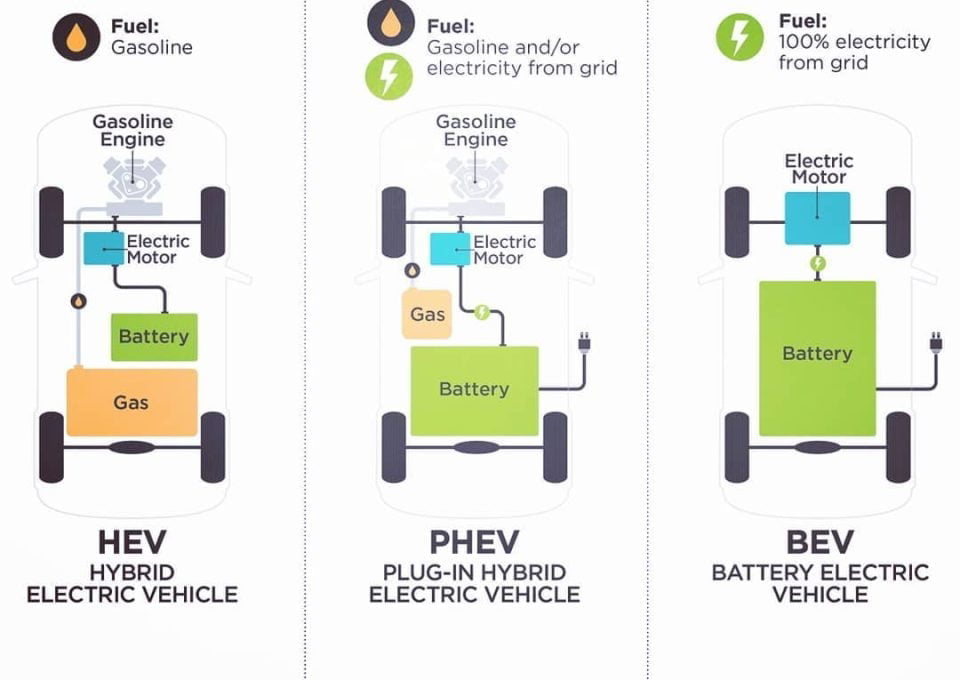


Comments
Post a Comment