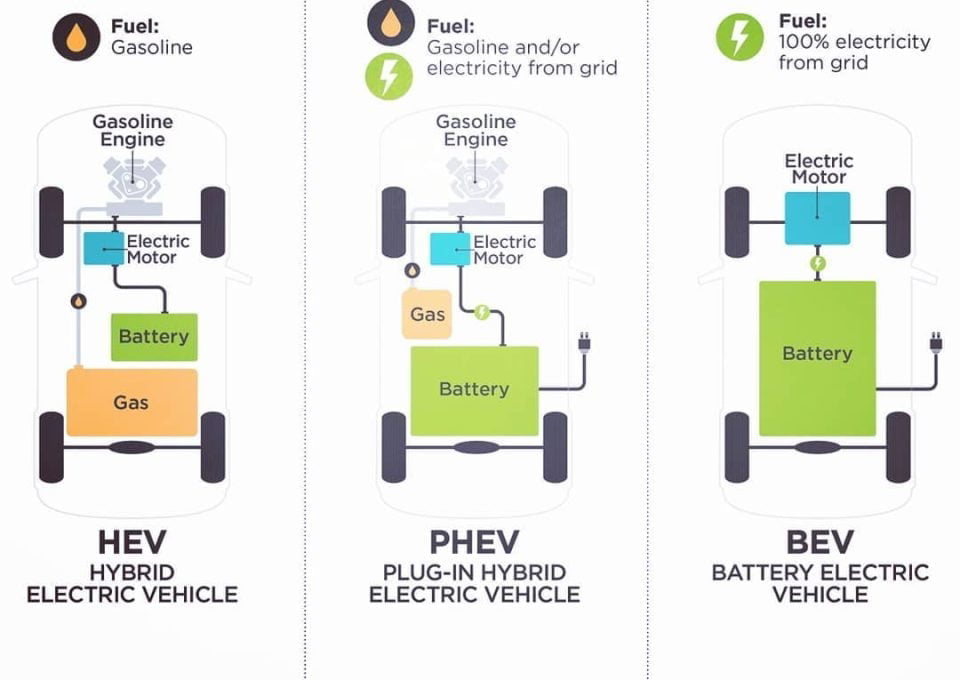HOW TO MAKE GOOGLE AS ALARM OR TIMER
Here is a small trick to make Google search engine as your ALARM or TIMER. Follow the steps to make Google as ALARM or TIMER
STEPS TO MAKE GOOGLE AS TIMER:
# Launch Google in your browser or click here.# Use this phrase ” set timer for 5 seconds ” in Google search and hit on enter.
“set timer for 5 sec “ or “set time for 7am”
# The Google search engine will be changed as TIMER and alert you after 5 seconds. The time can be differ you can change the timing as per your wish.# You can turn your Google search engine into alarm in your mobile phone when alarm is not available in your mobile apps. (This is possible when mobile is connected to internet)
This alarm is very useful while taking presentation or any seminars.. You can keep this in front your stage to know the time spent on presentation. The full screen option is possible with mute volume option. Even resetting of alarm is made possible to continue for laps.