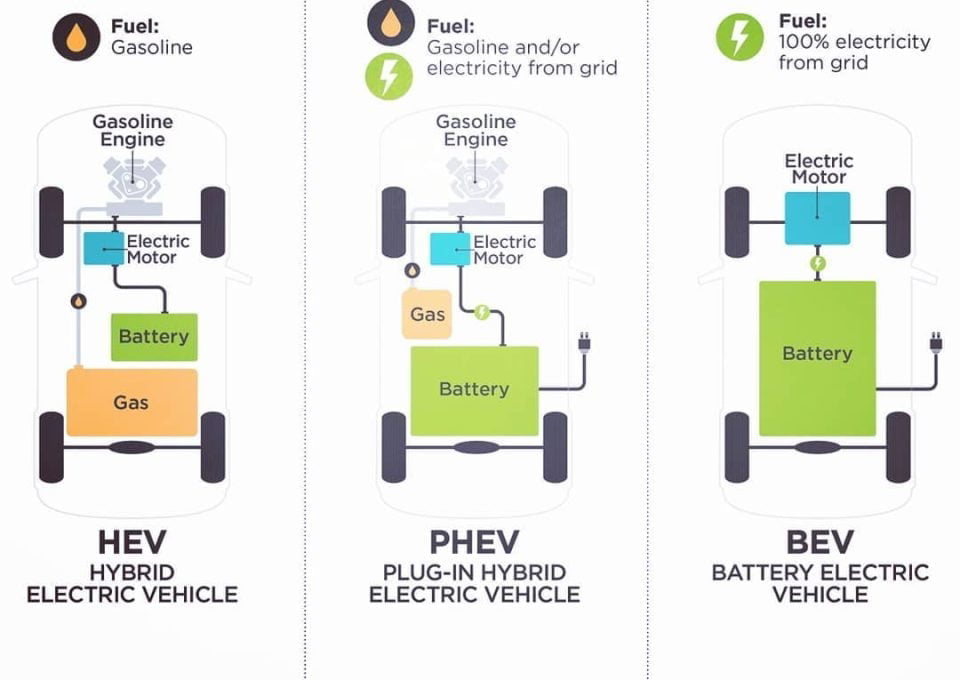HOW TO BLOCK CONTACT IN WINDOWS8 MOBILE ?
Step 1: Check for update in windows phone. By choosing phone updates in settings option.
Step 2: If the windows is updated,
check for Call + SMS filter in the setting option. If it is available,
the contacts can be blocked very easily
Step 3: Choose a number to be blocked in the call logs. As shown in the below image.
Choose the option “block number…” to
block the particular number in your call logs. The SMS and Calls will be
blocked from the particular number with confirmation message.
Step 4: If the number is blocked it is
get added into the blocked contacts. The notifications such as Calls and
SMS for blocked number can be switched on.
Step 5: The list of number is blocked is
been displayed in App Live Tile on Home screen and notifications is
added for numbers is been blocked.
Use this simple steps to block number
and deactivate in the same process select the particular number to
unblock them. The blocking and unblocking is made simple in windows
upadate instead of downloading an App from pay store.