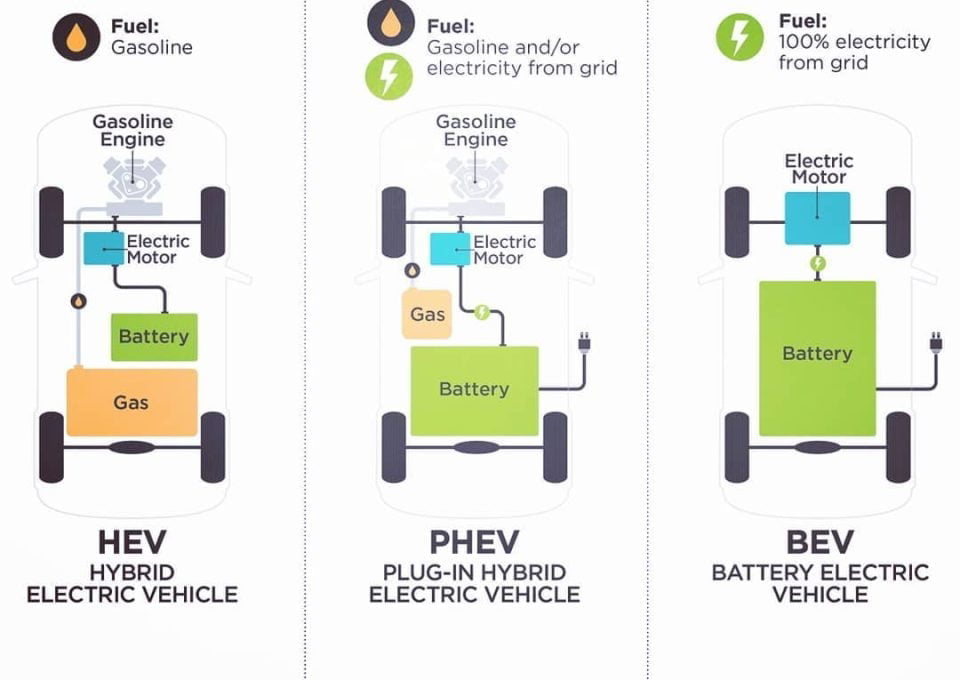BLOCK GAME REQUEST ON FACEBOOK
HOW TO BLOCK GAME REQUEST ON FACEBOOK ?
I know how it will
irritated, when you get game request from someone in your Facebook
notification. Here we found solution for it – not to get any game
request from your Facebook friends with a simple steps. For that you
need to do is, just take a piece of paper and pen. Note it down the
games which you are getting request from your friends do the following
steps.
STEPS TO BLOCK GAME REQUEST FROM YOUR FACEBOOK FRIENDS:
Step1: Login to your Facebook account or click here to login.
Step2: Go to facebook
settings -> blocking. you can find lots blocking features as like
block users, block app invites, block apps, block pages, block events.
Step3: Choose block Apps in it and type list of games which you have been noted down in a paper.
Step4: You can see the game app is been blocked and you will not get notification regarding that game.
Stpe5: Only the game notification will be blocked not any other features and anytime you can unblock by just clicking “unblock”.
I hope this solution will be helpful for
all Facebook users who is getting irritated from game requests for your
friends, even pages, App invitation can be blocked in a similar manner
as like blocking game apps. Make your Facebook notification more
relevant to you and avoid all the unwanted feature notifications.