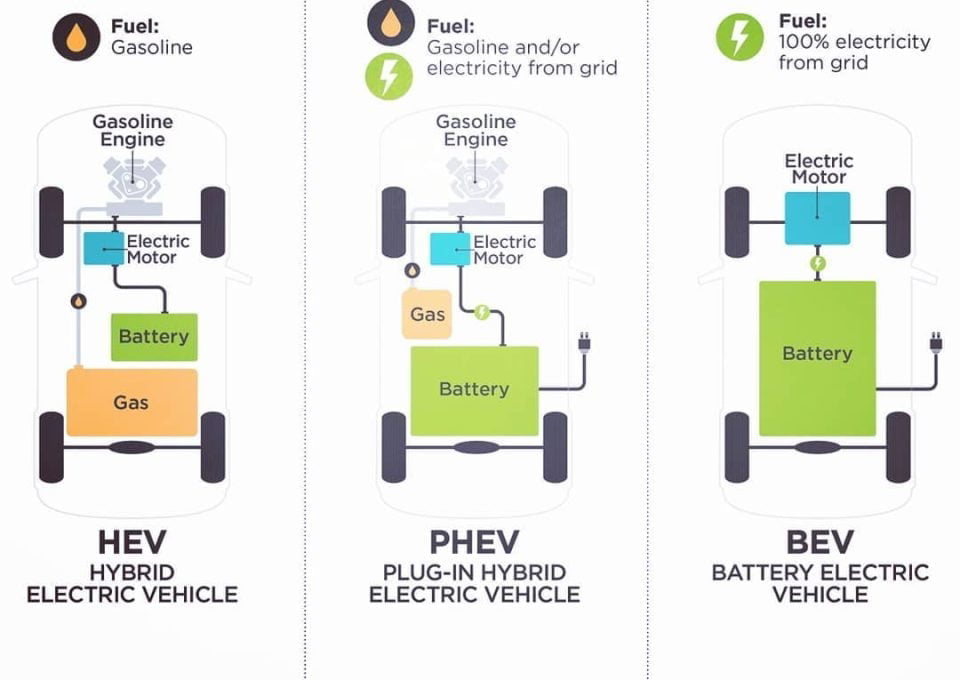How to Burn a CD on Windows XP without using any software?
Requirements: You need to enable the CD-RW (Re-Writable CD) feature on Windows XP.
Steps to be followed for writing on CD without any software:
Step 1: Insert a Formatted-Re Writable CD or a Recordable (CD-R) disc into the CD drive.
Step 2: From Desktop, double-click on “My Computer“.
Step 3: Navigate to the files/folders you want to copy to CD. Select them and press “Ctrl-c” to copy.
Step 4: Browse back to the CD-ROM, and press “Ctrl-V” to paste. The files/folders will show up as temporary files/folders at this time.
Step 5: On the left panel, select “Write these files to CD“.
Step 6: The window “CD Writing Wizard” appears with the default CD name. Change the CD name if you wish, then click “Next“.
Step 7: Once the writing process is complete, the wizard will disappear and the CD-Rom will be ejected.
I hope above method is very help full for while burn a CD easy method with out using any soft ware.