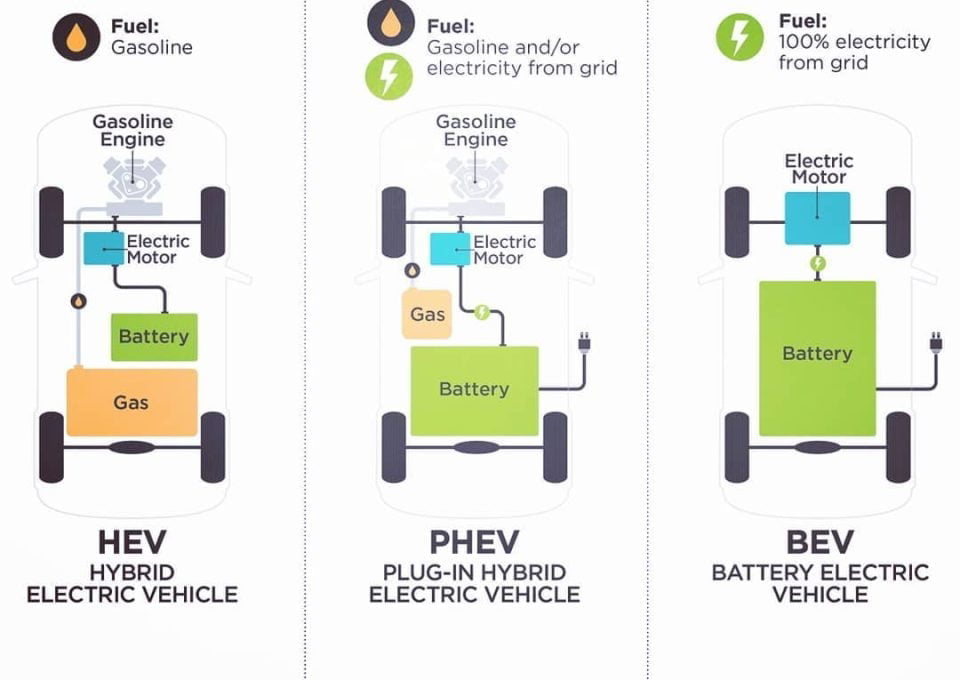How to enable JavaScript in your browser?
Nowadays almost all web pages contain JavaScript,
a scripting programming language that runs on visitor’s web browser. It
makes web pages functional for specific purposes and if disabled for
some reason, the content or the functionality of the web page can be
limited or unavailable. Here you can find instructions on how to enable (activate) JavaScript in most commonly used browsers.
- In the address bar of Mozilla Firefox, type about:config and press Enter.
- Click “I’ll be careful, I promise” if a warning message appears.
- In the search box, search for javascript.enabled
- Toggle the “javascript.enabled” preference (right-click and select “Toggle” or double-click the preference) to change the value from “false” to “true”.
- Click on the “Reload current page” button of the web browser to refresh the page.
- On Chrome menu click on the “Customize and control Google Chrome” and select “Settings”.
- In the “Settings” section click on the “Show advanced settings…”
- Under the the “Privacy” click on the “Content settings…”.
- When the dialog window opens, look for the “JavaScript” section and select “Allow all sites to run JavaScript (recommended)”.
- Click on the “OK” button to close it.
- Close the “Settings” tab.
- Click on the “Reload this page” button of the web browser to refresh the page.
Internet Explorer
- On Internet explorer menu click “Tools” icon and select “Internet Options”.
- In the “Internet Options” window select the “Security” tab.
- On the “Security” tab click on the “Custom level…” button.
- When the “Security Settings – Internet Zone” dialog window opens, look for the “Scripting” section.
- In the “Active Scripting” item select “Enable”.
- When the “Warning!” window pops out asking “Are you sure you want to change the settings for this zone?” select “Yes”.
- In the “Internet Options” window click on the “OK” button to close it.
- Click on the “Refresh” button of the web browser to refresh the page.
I hope in this article very use full for
while enable java script on your browser. If you like this information
don’t forgot to share your friends. You may also like Google Encryption tool.