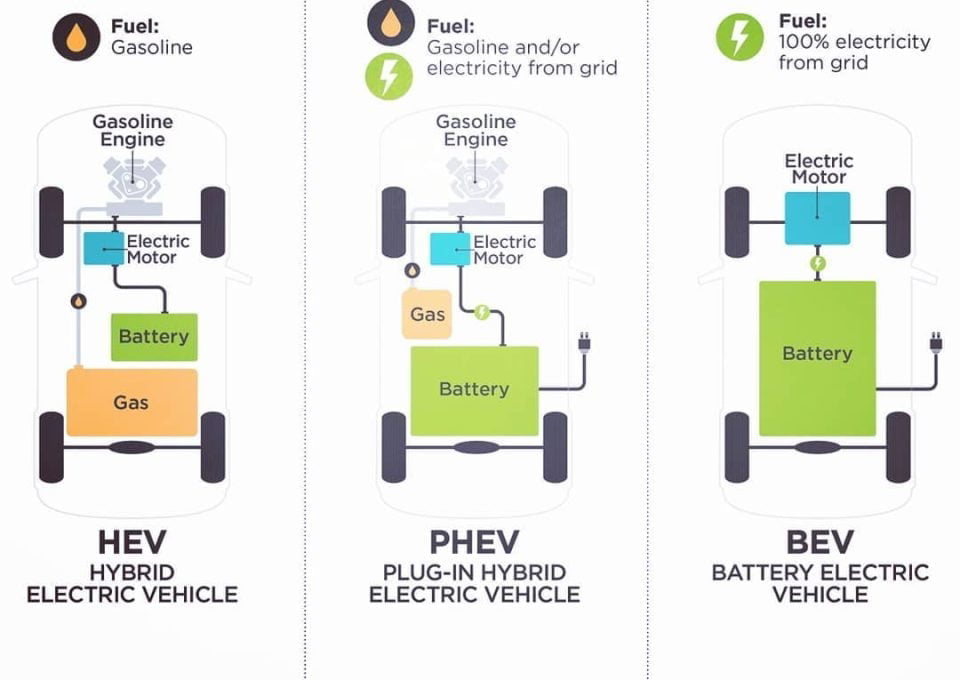How to make a decision before purchasing a home theater projector?
Shopping for Home Theater Projectors:
- Home theater projectors are more expensive than a normal television.So, they are not found easily.
- Lower-end models can be found at local electronic stores, and higher-end models may be found at electronic company showroom.
- In order to get all of the specifications needed, shoppers have to go with the home theater installation company where can order any type of projector.
- But, installation companies will raise the prices of the projectors to get higher profit.
- It much easier to shop from home on websites like eBay, where all the specifications of each projector are reviewed before purchasing.
FOLLOWINGS TO BE KNOWN:
Every shopper should know how to make a decision, before purchasing a home theater projector.
Know the Types of Projectors:
There are two types of projectors being made today. Both of them have different benefits and limitations.
- DLP (Digital Light Processing),
- LCD (Liquid Crystal Display).
DLP (Digital Light Processing):
DLP projectors use mirrors to project
their images. They shine the light onto a chip with microscopic mirrors
called the digital micro-mirror device. Each mirror is one pixel of the
projected image. Following light is then reflected to the mirrors and
through the projector lens.
- It produces a smooth image that is as good as 35 or 70 mm film.
- It can have a high contrast ratio.
- It is the most affordable type of projector to purchase but still delivers high quality images.
LCD (Liquid Crystal Display)
LCD projector passes light through three
LCD panels that are red, blue, and green. When light passed through
those panels, the pixels can be either open to allow light or closed
off. The combining of open and closed pixels produces a wide range of
colors that are projected as moving image.
- It is very compact and have high brightness capabilities.
- The LCD has good color saturation.
- Because of the advanced technology, LCDs are more expensive than the DLPs.
Know the Aspect Ratios Available in Projectors:
The aspect ratio is the rectangular
shape of the video image. A wide-screen TV has a 16:9 ratio and a
standard television has a 4:3 ratio.
Description
4:3
This ratio will work well for classic
films, regular TV programs, and large IMAX presentations. If watching a
widescreen film on it, black lines will show up on the top and bottom of
the screen. Generally, 4:3 ratio has lower resolution and less sharp
images.
16:9
The 16:9 is the best choice for most
movie because, it can deliver a much higher quality image like blue-ray
and HDTV system. When watching on a average TV program that is not HDTV,
the image will appear small.
User need to decide the ratio according
to their convenience. The 16:9 ratio is most commonly found in
projectors, but the 4:3 can also be found.
Know about Brightness of Projectors:
The brightness of a projector is
measured in lumens. Normally, projectors will have between 800 and 3,000
lumens. The number of lumens will depend on the lighting in the room.
Lumens Range:
Under 1,000 Lumens
These projectors are least expensive and
best for smaller screens. It have low output of light which means it is
used in dark room.
1,000 to 2,000 Lumens
These projectors have common lumen range
and these projectors need to be in dimly lite rooms. This range can
handle a small to average sized screen.
2,000 to 3,000 Lumens
This range is more flexible with
lighting. This projectors can be placed in a room with some ambient
lighting. It can handle any size of screen.
Above 3,000 Lumens
These projectors are the most expensive
and are very bright. These should be in rooms with some lighting. If
placed in dark rooms, the screen will be too bright to look.
Selecting the brightness of projector
should be based on the lighting in the existing room and size of the
screen. A small screen with 4:3 ratio is considered as 43 x 57 inches
and large screen is 87 x 116 inches.
Know about Resolution of projector:
The resolution is determined by the number of pixels projected. The higher the resolution will clearer and sharper the image.
Description
1280 x 720
This resolution will provide good DVD and Blu-ray video quality at an affordable price.
1280 x 768
These projectors work well with 16:9
ratio videos. It is particularly good with computer resolutions if,
projecting a computer system onto the screen.
1920 x 1080
This is the best resolution for high
definition formats such as HDTV, Blu-ray, and gaming systems. They are
more expensive but still affordable for a household.
For best results, match the resolution
with the type of source material. For example, Blu-ray players, gaming
systems, and HDTV signals need higher resolutions.
Know the Types of Keystone Correction:
- A projector with keystone correction features can adjust the image being projected.So, it displays flat on the screen.
- For example, if a projector is angled down at the screen in front of it, the image would naturally be distorted into another shape.
- Most projectors come with either manual keystone correction or digital keystone correction.
- The digital devices can correct the shape of the image before it leaves the projector.
- Manual devices will require users to adjust the angle.
Know the Throw Ratio and Throw Distance:
- The throw distance is “how far the projector needs to be placed from the screen to produce the quality images”.
- Make sure that a projector is capable of being far enough back for a large screen.Because, projectors vary in the distances that they can project.
- The throw ratio is defined as“distance from the lens to the screen, divided by width of the screen”.
- For example, if the projector is 10 feet from the wall, and the screen is 5 feet wide, then throw ratio is 2.If looking at a projector that has a throw ratio of 2, and the screen is 7 feet wide, then the projector will need to be capable of projecting the image at 14 feet.
- Buyers should select a projector with a throw ratio that will work for the room where it will be located.
This post has educated the shoppers on
types of projection systems, aspect ratios, recommended resolutions,
brightness options, keystone correction systems, throw distances, throw
ratios, and where to shop for projectors. By using a given information,
consumers can purchase a quality projector that are completely
satisfied.