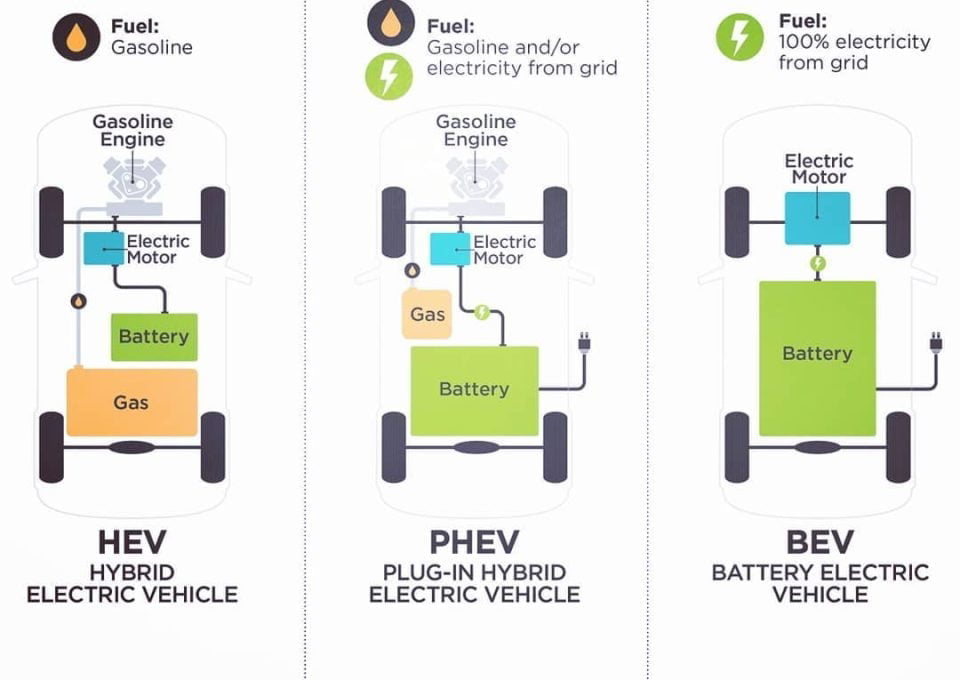How to Recover Deleted Files in Android?
Ever wished to retain the
data that you deleted on your android ? In PC, if you delete files, you
can easily restore it from the Recycle Bin and if you have permanently
deleted the files on your PC, then it is possible to recover them by
using hard drive recovery tool. Similarly, you can also recover files of
android by using recovery tools and there happens to be a bunch of
applications available on the internet on a particular thing but how to
choose the best one among them ? Well, let’s see that in this article.
DUMPSTER:
Dumpster works just like the recycle bin
on your Mac, Linux or Windows desktop computer. It is the one of best
tool for recovering accidentally deleted file from your smart Android.
It can recovers all deleted file on your android. It also very easy to
use because of it’s user friendly interface.
Steps to recover deleted files in Dumpster:
Step 1: First of all go to the application.
Step 2: Where you can see all of your deleted file.
Step 3: Tap on a file which you want to restore.
Step 4: Now just select Restore Button.
Step 5: Done your Deleted file is Restored.
FEATURES OF DUMPSTER
1. Restore deleted pictures, music files, videos and pretty much almost any file type (pdf, mp3, doc, avi, mp4, jpg, png, rar, ogg, txt) and many more.
2. Recover uninstalled apps.
3. Restore Dumpster backup files with a single tap.
4. Preview deleted photos, videos and audio files before recovering.
5. No Rooting needed but if you do, you get improved performance.
6. Internet connection absolutely not required.
7. Send files to Dumpster using “share” or “send to” from any file manager or gallery app out there.
8. Scheduled auto-clean of old deleted items.
9. Protect your privacy with a special lock-screen and access restriction.
These are lot of data recovery tools available for Android.
DUMPSTER is one of the best data recovery tool because it need not to
root your device and even Internet connection is absolutely not
required! I hope this article is very help full for Android users..!