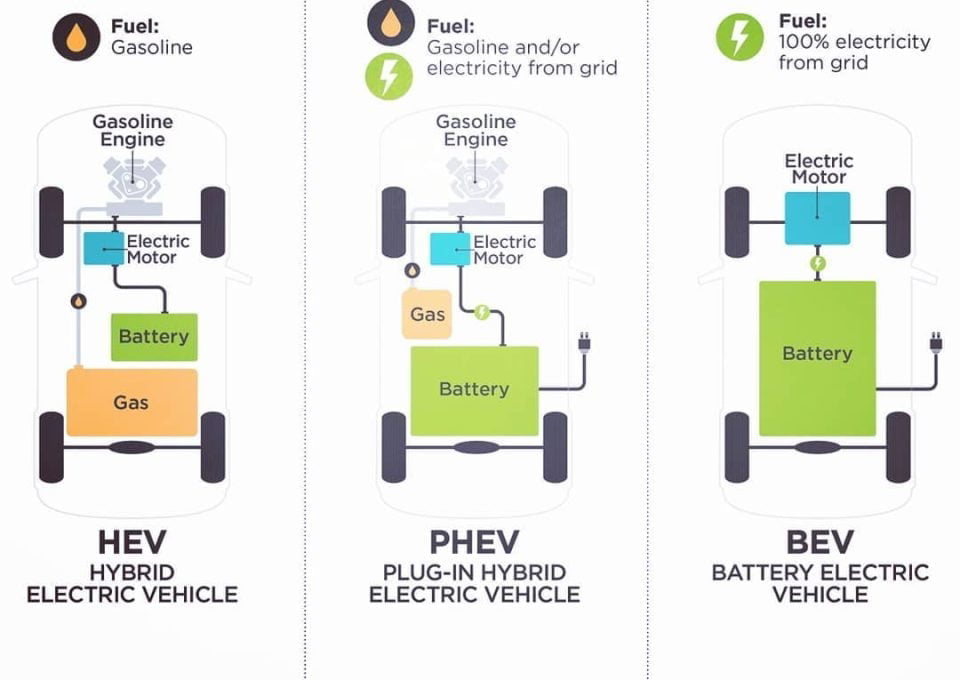How to – Wikipedia available as Printable format
Wikipedia available as Printable format
Imagine, You don’t have Internet
connection but you require to review one of your favorite topic studied
earlier !. what will you do, rush to the Internet center? Here is an
easy way to learn offline. Exc1ited to know what it is? Yes! it is to
have Wikipedia in the format of book. It is always good to have the data
in a book format. You can turn the Wikipedia articles in the format of
offline books, there is a new built in tool in Wikipedia which helps
to turn an article into PDF format.
Steps to turn Wikipedia article as PDF book:
Step 1: Please choose for the article you want it in the printable format in Wikipedia using the following link https://www.wikipedia.org/ .
Step 2: Please click on the option Print/Export from the left side tab in the Wikipedia.
Step 3: Under that tab you can see several option like Create a Book, Download as PDF, Printable Version. Choose Download as PDF option to directly save the article in PDF format.
Step 4: Click on the Download the File link to view the article in PDF format directly in your browser. Otherwise to have it saved right click on Download the File link and choose save link as… option to save the article.
Here you go to save your favorite
article in the printable format. Want to create a book with your
favorite articles? You have a built in book creator tool in Wikipedia.
Steps to create a book with your favorite articles:
Step 1: Select the create book option from the Print/Export tab.
Step 2: Book creator page will get opened, click on the start book creator button.
Step 3: Choose Add this page to your book option to add the page to your book.
Step 4: Once you have added all the articles you can rearrange the articles in the order you want using the show book option.
Once you click on the show book option a
new page will get opened where you can drag and drop the topics to
rearrange it. You can organize the articles chapter wise using the
create chapter option.
Step 5: Once the
rearrangements are done, is you want the book as a printed copy from
Pedia press choose the option order as a printed book.
Step 6: You can download in the wanted format using the download option.
I hope this technique will knock your
mind with creating your favorite books from Wikipedia content, this
technique will fill your leisure time or travelling time with good
meaningful manner with carrying Wikipedia content in your handheld
device.