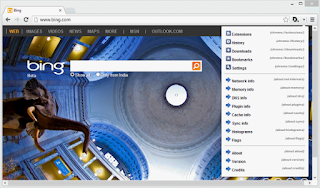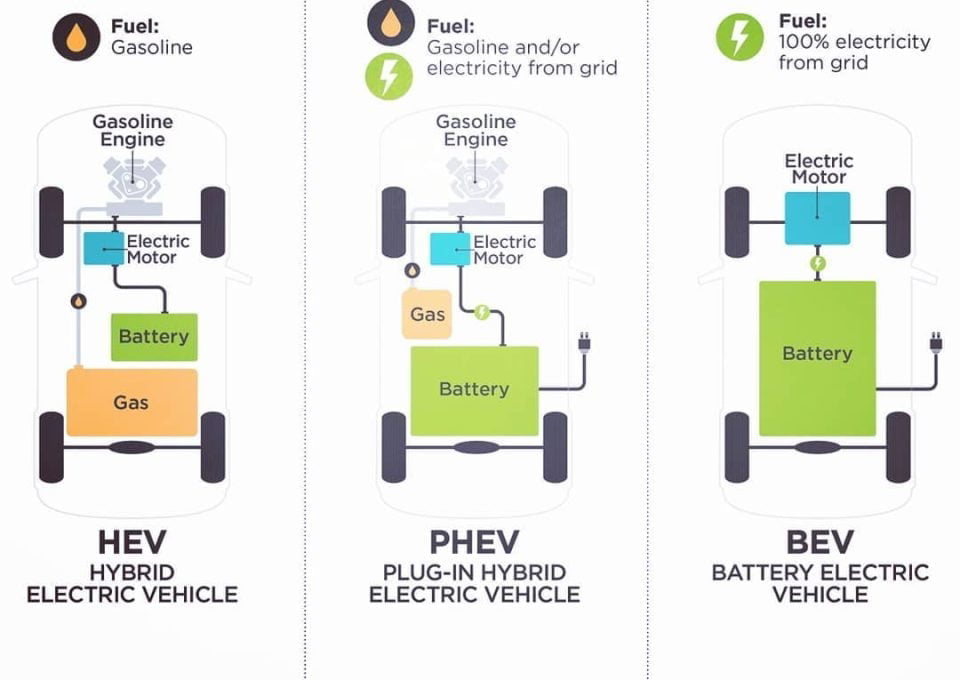Chrome Access
Google Chrome supports a number of internal URLs to help you quickly access the various menu options and hidden settings of the browser.
For instance, typing about:dns in the Chrome address bar would display a complete list of DNS related information while about:cache will show all the items that are in your browser’s cache. If you are using the developer version of Chrome, about:flags will help you enable or disable experimental features.
Similarly, chrome://bookmarks will open the bookmarks folder while chrome://history will open the browser’s history.
The list of internal Chrome URLs is long and difficult to remember. The Chrome Access add-on will provide quick access to all the available ‘about:’ and ‘chrome://’ pages in a dropdown menu accessible from the Chrome’s toolbar so you don’t have remember them.