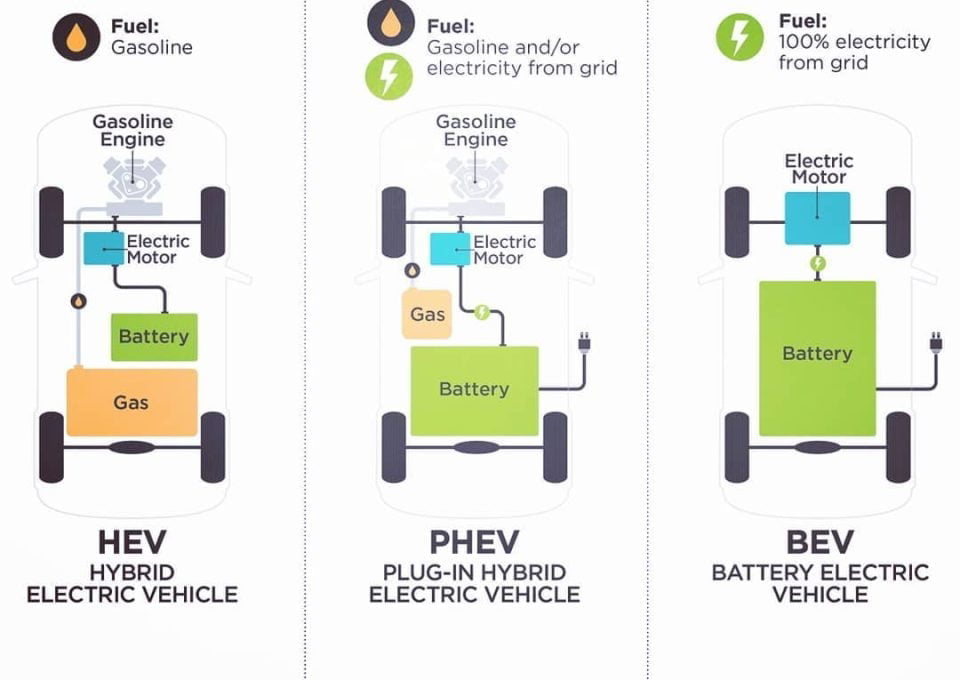CHECK FOR SIZE OF AN IMAGE- Google search
HOW TO CHECK FOR SIZE OF AN IMAGE BEFORE WE USE IT FOR DOWNLOAD FROM GOOGLE SEARCH
Recently,we are
sharing tips regarding google image search. Here is the one to add with
it, how to check image dimensions(size) before we download from google
image search. To use this tip is simple and yet effective for google
image downloads.
as like last post choose search tools in
google image search and go for more tools and choose show sizes option
in the list. The result image will be changing and displaying sizes over
the image as like it displayed below.
this will be helpful in seeing the image dimension(size) while before downloading an image for using it any other means.
I hope this tip will be helpful for all
the google lovers to download right image size by choosing any of the
option above not wasting the time for choosing good wallpaper/images.