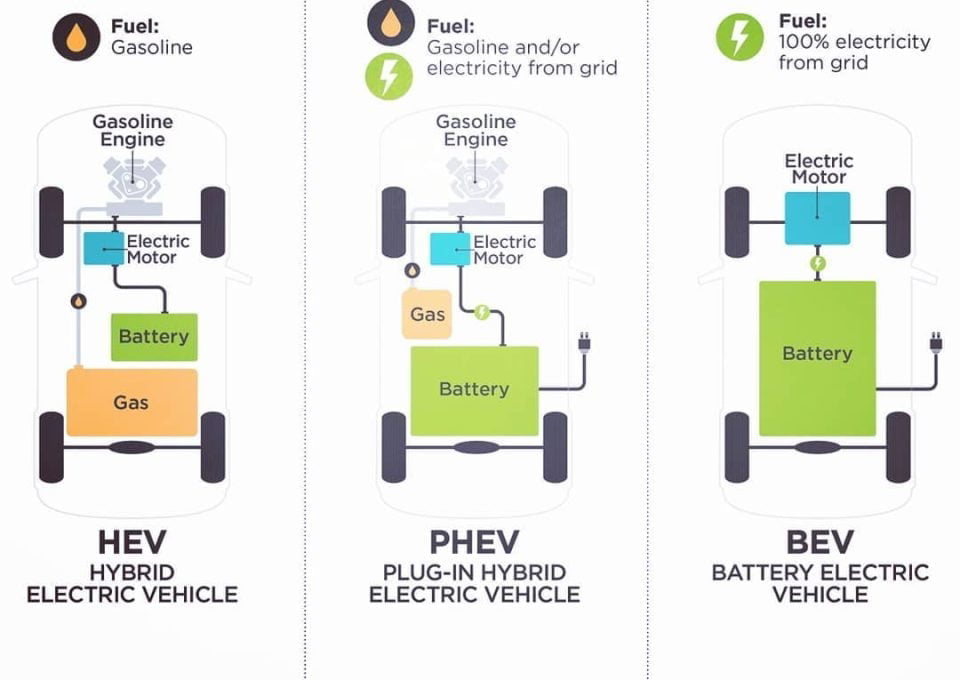GET NON LICENSED / REUSE WITH MODIFICATION IMAGE FROM GOOGLE SEARCH
HOW TO GET NON LICENSED / REUSE WITH MODIFICATION IMAGE FROM GOOGLE SEARCH
Here are the steps to do – get commercialised, reuse and modification images for blogging.
Go to google images, search images are like normal searching you are blogging then follow this. You will be having an option called search tool below the google search box.
Use “usage rights” from the list of option and choose not filtered by license to get images without nay restriction to use it and followed by labels which can be with reused and modification can be done while using the image. Choose the option whichever is more convenient and not restricted image to use it in your blog.
For each option you choose the Google search result will differ and can be used as modification, reuse, labeled, commercial and noncommercial usages. This option will be helping all the bloggers to choose images from google search with out any restriction to use in our blogs and not further impacts on it.
I hope this option will be helping all the bloggers to choose the non licensed images from google and use it better in blogging. Even there are many options in google search tool it will be continuing in next content to use google images effectively to get result better.