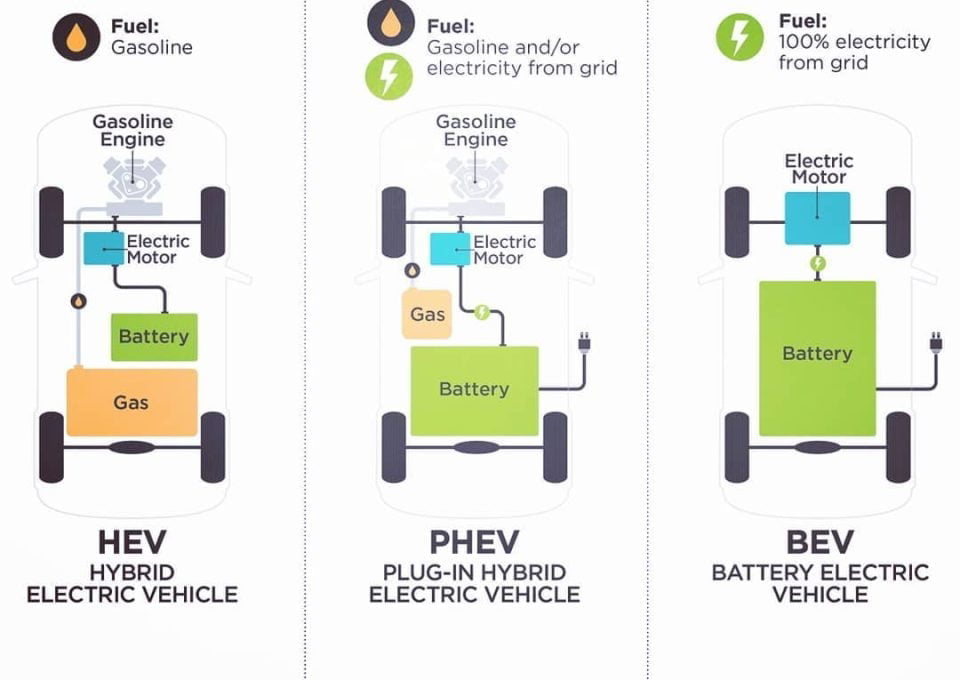USB Security Key for Google Accounts
Thanks to Mr. Amit Agarwal for
sharing this video in YouTube, He is India’s guru for blogging as well
as it includes me. learnt a lot from his blogging and following his foot
prints to go high as like him. Here is a video about “USB Security Key
for Google Accounts”.
Google officially informed in the page “USB SECURITY KEY FOR GOOGLE ACCOUNT”
about 2 step verification for your computer. This is not needed of
any software/drive to be installed in your computer for the security.
It uses the high security of finger print recognition to login to our
account in a very simple steps.
It can be done with out using this
security if you have finger print recognition in your laptop. Can save
each finger for each login. Download that software over here “finger print recognition”
, can add finger recognition to all logins which you prefer up-to 10
can connect. Those who doesn’t have can opt for USB security key fog
google connection.
Requirements for using the USB key ?
# The chrome version must be latest check this link to your Chrome Browser Update.
# Need to use verification code if it doesn’t support/ have have USB security option.
 How to get USB security key to your place ?
How to get USB security key to your place ?
You can use any device compliant with the open standard called “FIDO
Universal 2nd Factor (U2F)”. You can find FIDO U2F Security Key devices
for sale using the links below (choose the nearest country for
shipping):- United States
- Canada
- France
- Germany
- Italy
- Spain
- United Kingdom and more countries shipping coming soon So soon can get in your country.
Hope you like this device introduced by google to make the account safer and keep away form hackers. Get these product and act accept it one among your digital product in your day to day life for your account security.