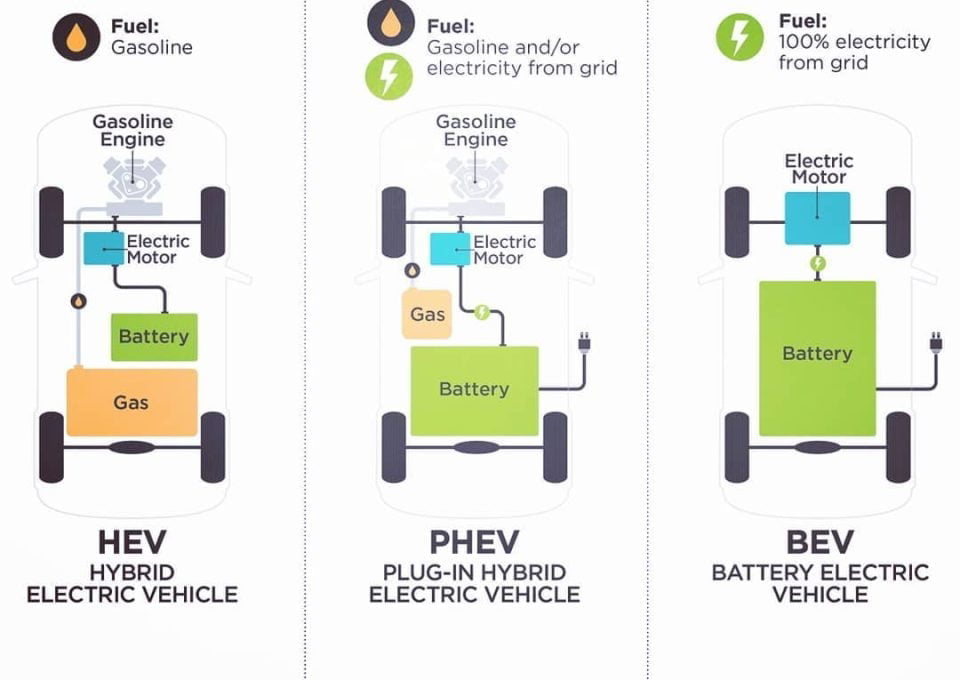YOUTUBE VIDEO TO PLAY @ CURRENT TIME
HOW TO GET YOUTUBE VIDEO TO PLAY @ CURRENT TIME | EASILY
Here we see many usefully tips and tricks about YouTube Middle Playback on Techmaza. Here is a trick to get YouTube video middle play back (play @ current time) in form of link. Just get the link of current time of YouTube video alternative method for this link (Embedding YouTube video @ current time).
This trick helps to get direct URL where the YouTube video starts at
the particular time in the form of link (URL). This link can help to get
direct URL from YouTube without any middle man adding of code or short
codes creator for the particular link. Below are the steps to get direct
URL from YouTube for the particular video to be played at current time.
STEPS TO GET CURRENT TIME PLAYBACK URL ON YOUTUBE VIDEO:
# Step 1: Search your favorite video on YouTube to do as example. Here I search for P!nK So what Album.
# Step 2: Choose the timing by just skipping the video to a time or watch it to get particular time(Current time) to obtain a link.
# Step 3: When the
particular time is been chosen just right click on the video, to get
current time link from the particular options choose “Get video URL at current time”.
# Step 4: The small
Popout window will be opened with showing link with current time for the
video copy the link and paste or share where ever needed.
# Step 5: This link
opens and plays the video at particular current time without spending
time on whole video the particular video message can be passed via
single link.
# Step 6: The below link opens the video of same P!nk So What from the middle (current time).
https://www.youtube.com/watch?v=FJfFZqTlWrQ#t=70
Use the link and share with your
friends where the video is to be started @ particular (current time).
Check with your favorite video and just share with your friends about
this trick and try to use our technology effectively.