Steps to become an amazon affliate
Have you heard about the Amazon
Associates program, it is the first online marketing affiliate program
that helps you in making money. Do you a blog or a website and want to
make money using it?, then try this Amazon Associate program. The thing
you have to do is to add links to the products available in the Amazon
website in your website and get commission when someone clicks on the
links. You have to create an Astore,
where you can show all the Amazon products the products which are
suggested by Amazon can also be listed here and you can add a link to
these products in your blog. You can also add individual products to
your site for a customized look. Follow the below steps to become an
Amazon Affiliate.
Steps to become an Amazon Affiliate:
#Step 1: First step to
become an Amazon Affiliate is to have website address of your blog or
Website, where you can link the Amazon products when people clicks and
buys the products.
#Step 2: Create an
Amazon Account if you don’t have already, if you have the account login
to it ,it will list the associate account under your Amazon account.
Scroll down to the bottom of the page and click on “Join Associates”.
#Step 3: On the login
screen click on “Join for free” and then click on “New Customer” . In
the new screen you can enter your name, address and choose a password to
create an account.
#Step 4: Set up the
Amazon account, you can find the Amazon associates tools like discussion
forums, the associates blog and help features on the left side of the
page.
#Step 5: Next step is to enter the details of your website like URL, the topics its related to etc.
#Step 6: Read the listed Amazon Associates Agreement and click finish.
#Step 7: Once you get the approval you can add affiliate products to your website in Amazon and start earning.
#Step 8: To find how much you have earned and to now the number clicks for the products posted click on reports.
Now what are you waiting for, become an
Amazon affiliate and earn lot through your website. You can learn about
various selling options and also get an idea about how you use your
Associates account. The Associates Site Stripe, allows you to add items
from any Amazon page to your AStore or website. Review the AStore program to see if this is a good option for your website.
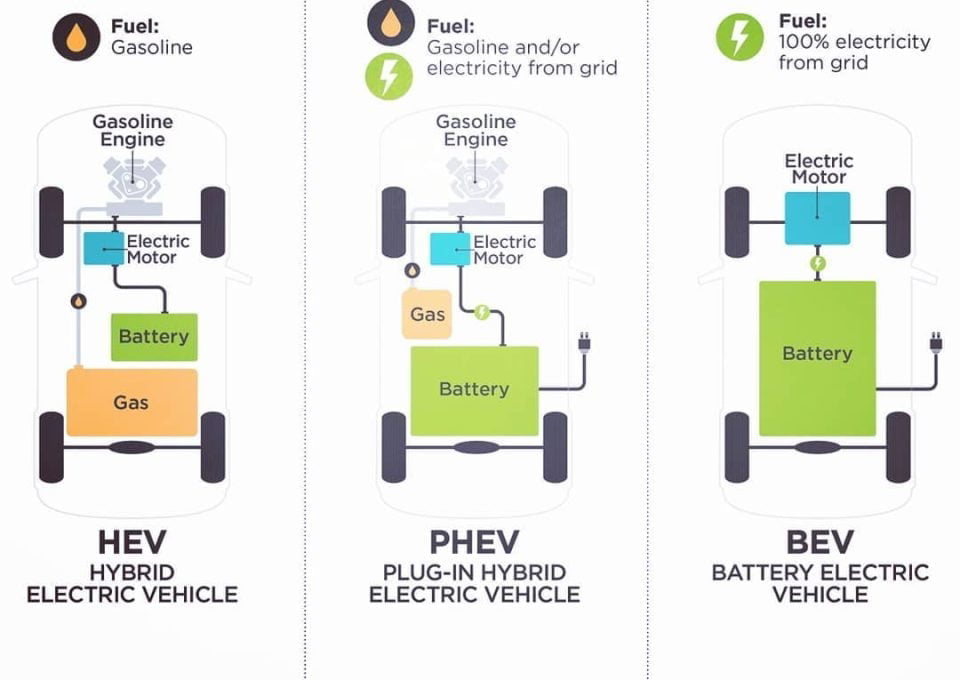


Comments
Post a Comment