Pixel 2 Has Screen Burn-In Problem, Google Says They’re “Actively Investigating” The Report
ndroid Central has reported that their Pixel 2 XL review unit is having screen burn-in issues. That’s a bad thing for the latest made-by-Google flagship which was announced earlier on October 4, ditching the headphone jack.
Alex Dobie posted a view of the Pixel 2 screen burn-in on Twitter. The website points out that the screen burn-in is visible when a grey image is viewed, forming a ghost image of the home, back, and the recent apps button. The Verge also confirmed a similar thing with their 2nd-gen Google Pixel review unit.
Screen burn-in is a display problem occurring mostly in the case of OLED and POLED screens. The traces of an image are noticeable on the screen even after it’s gone; meanwhile, the next one appears. However, it could also be the case of image retention, mostly related to LCD screen.
The actual problem isn’t clear. But a positive thing with image retention is it’s temporary, and it can go away. Sadly, the same can’t happen for screen burn-in.
Google issued a statement to multiple media outlets and said that the company is aware of Pixel 2’s screen problem.
“The Pixel 2 XL screen has been designed with an advanced POLED technology, including QHD+ resolution, wide color gamut, and high contrast ratio for natural and beautiful colors and renderings. We put all of our products through extensive quality testing before launch and in the manufacturing of every unit. We are actively investigating this report.”
Screen burn-ins aren’t unknown to many but seeing them as early as a week is what that could make many users comfortable. The pre-orders for the devices are yet to start. So, Google has time to fix the problem before they land into the hands of the users.
In case you’re having a Pixel 2 or 2 XL, you can set a black or red background to check for Pixel 2 screen burn-in in the notification bar area or where the navigation buttons live.

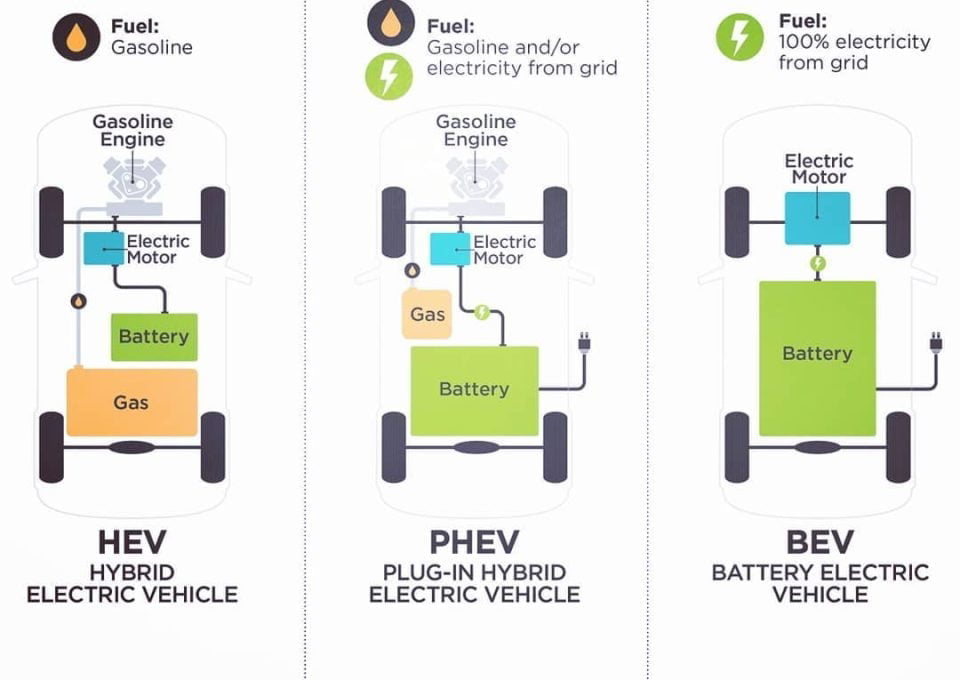


Comments
Post a Comment