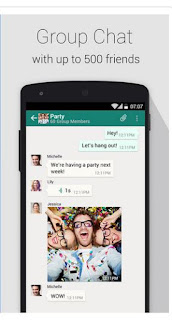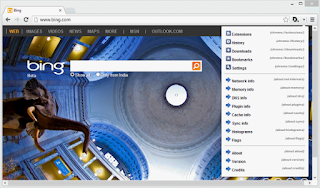Google Photo with Free Unlimited Storage
Google Photos Launches on Android, iOS, and Web with Free Unlimited Storage This year’s Google I/O conference has kickstarted with a keynote full of many announcements, such as the unveiling of Android M and its special battery saving feature, the introduction of Android Pay and Brillo for the Internet of Things, as well as HBO Now for Android and Chromecast. And, as it was pretty much expected , Google has also announced a brand new Google Photos storage service which is putting a huge pressure on its rivals. The new Google Photos service comes with unlimited storage of images and videos entirely for free, which is a very aggressive move meant to put huge pressure on the competition. At the moment the resolution is limited to 16 megapixels for photos and 1080p for videos, but this can be viewed as a drawback by professional photographers and users who are truly passionate when it comes to picture taking. What’s really cool is that Google isn’t r...